

















Zigbee Color A19/E26 1 Pack - Hub Required
Description:
|
|
Smart Control Remotely control Zigbee devices via Sengled Home app or voice commands with Alexa, Google Assistant, SmartThings, Apple Home Kit. |
|
|
Smart Home Expansion One hub supports 64 Zigbee devices, covering up to 300ft, expandable with more hubs. |
 |
Seamless Compatibility Integrate with the Sengled smart hub and billions of other Zigbee-compatible hubs. |
|
|
Scheduling & Automation Set schedules and automate actions like turning devices on/off. |
|
|
Multi-Color Customization Select from 16 million colors and adjust brightness from 5% to 100%. |
Orders(except preorders) processed take 2-8 business days from our US warehouse.
We offer you a 30 Day Money Back Guarantee for any reason.
We offer a 3-year limited warranty from the date of purchase.

Zigbee Color A19/E26
Illuminate your world with Sengled. Control, customize, and save energy with this brilliant smart lighting solution. Experience convenience and comfort like never before.
General
- Bulb Shape:A19
- Bulb Base:E26
- Hub Required:Yes
- Dimensions:4.25" (H) x 2.30" (Dia)
- Weight:4.2oz
- Brightness:800 Lumens
- Special Feature:Dimmable, Color Changing
Color
- Color Temperature:2700K-6500K
- Color Channel Configuration:RGB
- Color Capability:16M+ (colors and tunable white)
- Color Rendering Index (CRI):≥90
Control
- Connectivity Protocol:Zigbee
- Compatibility:Google Assistant, Amazon Alexa, Echo, SmartThings, Apple Homekit
- Dimmability:Yes (via App or Voice)
- Dimming Range:5% - 100%
- Max Device Expansion Per Hub: 64
Power
- Wattage:8.6W=60W
- Voltage:120V
- Material:Plastic
- Lifetime:25,000 hours
Warranty
- Warranty:3 Years
Transform Your Space with Perfect Lighting
Transform your living spaces with the Sengled Zigbee Color A19/E26 Bulb. From cozy reading corners with floor lamps to elegant dining settings with table lamps, and serene bedrooms with bedside lamps, achieve perfect ambiance and functionality with customizable brightness and colors.

Multi-color Options
A wide range of 16 millions vibrant colors

Dimmable Brightness
The optimal brightness level from 5% to 100%

DIY Lighting Scenes
Customizing the colors and light effects via the Sengled Home APP
64
One Hub Supports 64 Zigbee Devices
Wide coverage up to 300ft, expandable with additional hubs or devices with built-in hub.
Enjoy seamless connectivity without Wi-Fi slowdown.
Zigbee Controllers
Zigbee devices seamlessly integrate with the Sengled smart hub as well as billions of other Zigbee-compatible hubs, ensuring effortless connectivity and interoperability.
Here are some popular smart hubs and devices with built-in hubs that are compatible with Zigbee.
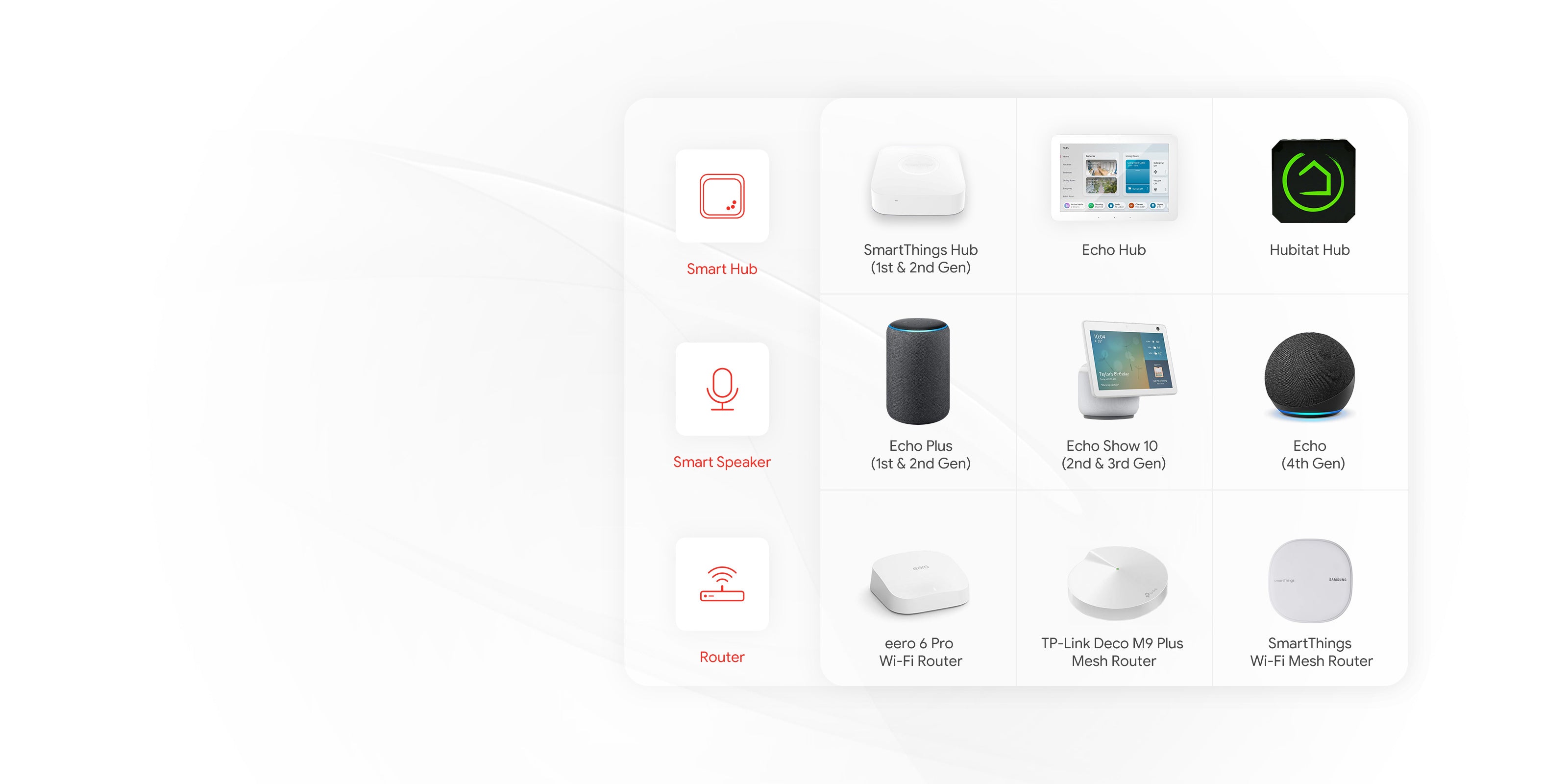
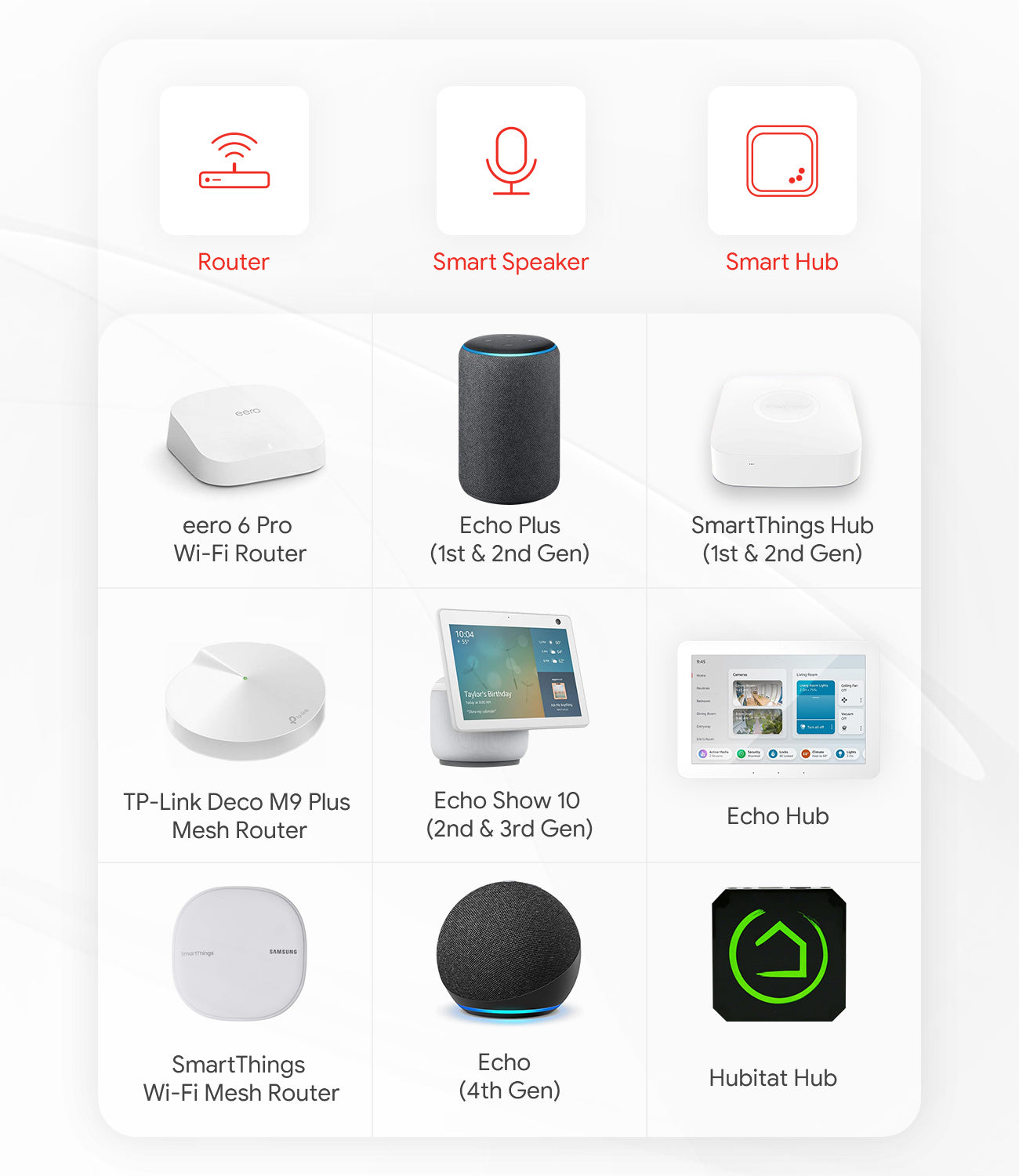
Compare
Select the perfect smart bulb. For your needs.
Not sure which one to choose? Compare our products here and choose the best for your needs.






★★★★★
★★★☆☆
★★★★☆
★★★☆☆
★★★★☆
★★★★★
★★★★★
★★★★☆
★★★★☆
★★★★★
★★★☆☆
★★★★☆
★★★★☆
★★★☆☆
★★★★☆
★★★★★
★★★★★
★★★★★
★★★★★
★★★★☆
★★★★☆
★★★★★
★★★★☆
★★★★☆
$19.99
$9.99
$14.99
How to Get Started

Download the Sengled Home app and register.
Make sure your hub is online.

Install the Sengled device and turn it on.

Scan the QR code found on the product or package and follow guided instructions.

Create customized scenes, schedules, and more to suit your preferences.
Download the Sengled Home app and register.
Make sure your hub is online.
Install the Sengled device and turn it on.
Scan the QR code found on the product or package and follow guided instructions.
Create customized scenes, schedules, and more to suit your preferences.




FAQ
For Sengled Zigbee devices (bulb/plug/door sensor/water leakage sensor/switch), what are the Apps can be used for the installation?
① Sengled Home App + Sengled Hub
② Alexa App + Alexa Echo Plus Hub (supports Zigbee)
③ SmartThings App + SmartThings Hub (supports Zigbee)
Do I need a hub for controlling Zigbee smart bulbs?
Yes, a hub is required to control Zigbee smart bulbs. Each Sengled smart hub allows you to add up to 64 Sengled smart devices to control every room in your home.
How do I connect the light to the Sengled Home APP and hub?
For a detailed guide on how to connect Sengled lights to the Sengled Home App and hub, please refer to the blog "Step-by-Step Guide: How to Connect Sengled Lights to the Sengled Home App and Hub".
How do I reset the hub/bulb?
- To reset the hub:
Locate the reset button on the side of the hub. Press and hold the button for 8 seconds, then release. If the reset is successful, the middle LED will flash 8 times. Re-attempt adding your hub with the Sengled Home App. For a detailed guide, please refer to this video tutorial. - To reset your smart LED bulb:
Ensure that the bulb is on and then quickly turn the bulb off and on at least 10 times (using a light switch or power bar works best). If the reset is successful, the bulb will flash 5 times. If it does not flash 5 times, you will have to try again. For a detailed guide, please refer to this video tutorial.
My hub can’t connect to the network. What should I do?
As a priority, please try to reset the hub manually.
If your hub still won't add and the top indicator lights on the hub are on, we recommend checking the following:
- Assign the hub's MAC address a static IP address via the router's settings. The hub's MAC will begin with B0:CE:18.
- Confirm that your router produces a 2.4 GHz WiFi network and ensure the iOS or Android device you are using for setup is connected to the 2.4 GHz WiFi.
- Ensure all of the router's "ports" are open via your router's settings. You need to open port 6884.
- Double-check to make sure your router's firewalls are not blocking the hub.
- Make sure that your Sengled Home app and your phone's OS are up to date.
- Check if the SSID of your mobile device matches that of the Hub. If they do not match, please fix this.
This product has no reviews yet.
You may also like
By Mood

Transform Your Space into a Festive Wonderland!
Festival

Ignite the Party with Dynamic Smart Lighting!
Vibrant Party

The Perfect Light for Your Favorite Home Entertainment!
Movie Night

Create an Inspiring Workspace with Smart Lighting!
Working

Use Timers and Motion Lighting to Secure Your Home!
Peace of Mind

























